
As we noted yesterday, Apple's new 24-inch Cinema Display has shipped, and arrived this afternoon. While we have only had about an hour to test it out so far, we're quite pleased. It should be noted that this new display only supports Apple's mini-DisplayPort connector, and therefore you must be in possession of a similarly equipped Apple machine (unibody MacBook or MacBook Pro, or new Air). If you own an older Mac or PC without a mini-DisplayPort (that's everyone else), you're out of luck. Start saving up for a new notebook or wait for Apple to make the appropriate adapters (I wouldn't suggest holding your breath).
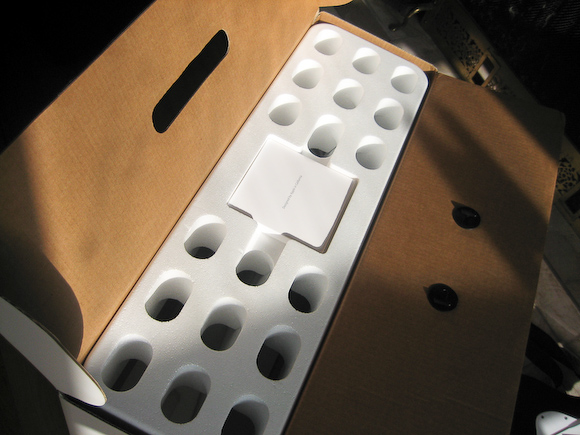

Sorry; this thing is very shiny
The new screen looks strikingly similar to the current-generation iMac (sans the chin) and is about half as thick. You might say the new cinema display looks as if the iMacs spent some time on Weight Watchers. Strangely, though, the display weighs 21lbs (9.5kg) compared to the iMac's 25.4lbs (11.5kg), which seems like not that much of a delta.

The new Cinema Display has a power cord which plugs into the rear of the device and into your power strip, and a single cable that breaks into three near the end like a cat-o-3-tails. Two of these cables can be used with just about anything (taking into account the mini-DisplayPort issue).
These are the USB 2.0 and DisplayPort adapters, which will pipe video into the monitor and expose the iSight, USB Audio for the built-in speakers, and the integrated USB hub. The third cable is a MagSafe Power adapter, which can provide enough power to charge a MacBook Pro while in use; it's probably safe to assume that it can provide up to 85W of power. The three USB ports connected to the internal hub are exposed on the rear of the display exactly like the iMac.


With only three plugs, the setup operates about as similar to a "dock" as we're ever going to get from Apple. You can operate your attached MacBook or Pro in clamshell mode or by spanning the displays to get two desktops' worth of screen real-estate. I've been using it in clamshell mode and sliding the MacBook Pro underneath the display, while typing on a Bluetooth Apple keyboard and using an RF Logitech Mouse (which is working fabulously so far). The main feature that appealed to me over owning both an iMac and a MacBook Pro is that I can share the screen when I'm at home, and effectively pull out a few cables and take my machine on the road with me.

The real nicety of the display is that Mac OS X knows when you have attached the display to use its integrated devices. That is, when you've hooked it all up, it will use the iSight in the display instead of the notebook's, and it will use the USB audio on the display and disable the output on the notebook. That is, until you plug a set of headphones into the port on the notebook, at which time the display's speakers will disable and route the audio directly to your ears automatically.
Here are a few more shots where you can compare the bezel on the current-generation 24-inch iMac with this new display:


Finally, it appears that this new display is slightly brighter than the iMac's screen. Here's a very unscientific photo attempting to show this (both displays are at max brightness, iMac screen is about a year old). If it's not clear here, it's definitely easy to see in person—sorry about the censors!
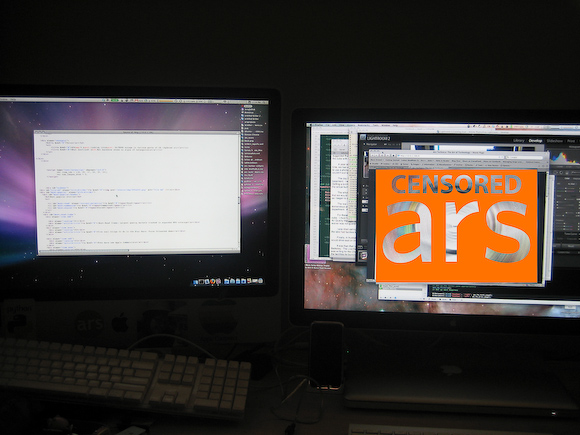
reader comments