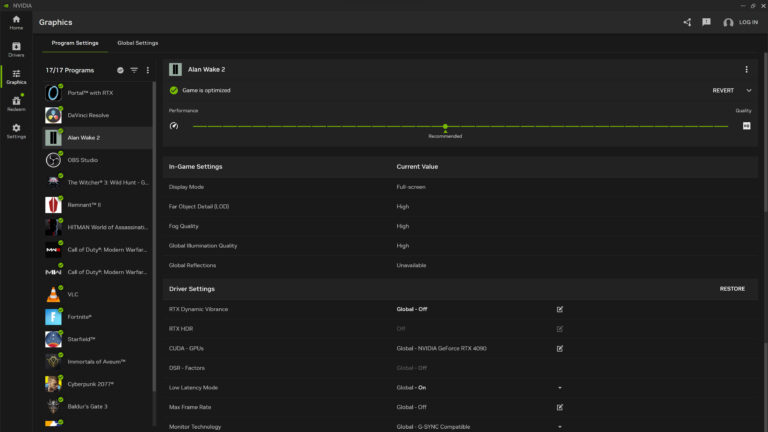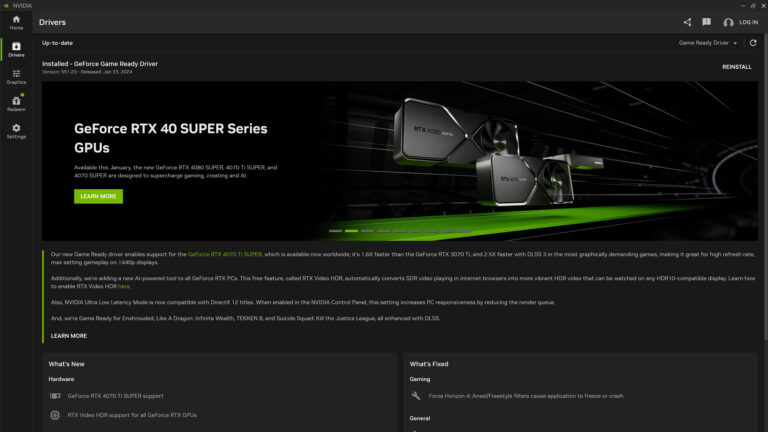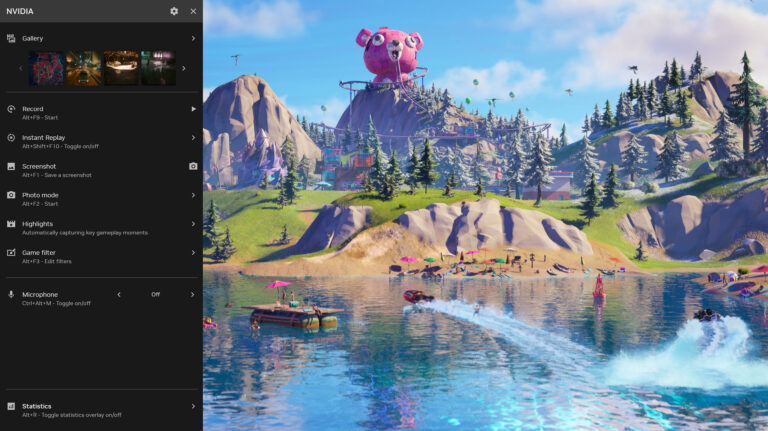NVIDIA App, a modern control panel for GeForce GPUs
NVIDIA is finally ready to change its ancient looking graphics panel. Now combined with features from GeForce Experience.

The latest software from NVIDIA, simply named “NVIDIA App,” is tailored for both desktop and mobile users, drawing parallels with AMD Software in its naming. This all-featuring tool merges the new Control Panel, GeForce Experience, and RTX apps into a single, user-friendly interface.
This tool aims to streamline the NVIDIA GeForce software experience, incorporating a modern control panel and ensuring regular updates, a functionality reminiscent of GeForce Experience. Interestingly, GeForce Experience is being integrated into this new software, creating a unified control center similar to AMD’s (Radeon) Software and Intel’s Arc Control.
Borrowed from experience are integrated optimizing tools. Users no longer need to navigate through various options in the Control Center; instead, they can utilize a single app for their game optimizations. The software offers users the flexibility to adjust settings on a per-app basis or globally.
NVIDIA App, Source: NVIDIA
Another cool addition is the enhanced driver information feature. Users will now receive more than just prompts about new updates; they will also be informed about the specific changes and whether it’s worth installing them. Many of the newest driver releases target the newest games that some simply don’t have. Having this information at hand can help users decide whether driver installation is required.
NVIDIA App, Source: NVIDIA
NVIDIA has also given a facelift to the in-game overlay. Within this feature, gamers can capture screenshots, record gameplay, and apply game filters. For streamers, additional capabilities for handling the microphone are included. The overlay now offers more customization options, allowing users to toggle off unnecessary telemetry display if they prefer a cleaner interface.
NVIDIA App, Source: NVIDIA
NVIDIA is shedding light on the RTX HDR feature for games, a detail previously uncovered in recent drivers and now confirmed as a filter within the NVIDIA App software. This feature allows users to effortlessly apply the RTX HDR filter through the overlay app, simplifying the process of enhancing the visual experience in supported games.
NVIDIA App, Source: NVIDIA
The tool is currently in beta, yet it already incorporates features from existing apps. Through this tool, users gain access to various NVIDIA apps such as Omniverse and GeForce Now, with the ability to easily install them. An interesting aspect is the optional login requirement. NVIDIA has addressed the concerns of users within the community who prefer not to have an NVIDIA login.
NVIDIA promises that this is just the beginning and App will evolve. At this moment, the tool lacks some features found in Control Panel, such as Display or Video Settings, but those are coming to App as well. The company is also promising to add overclocking support for this software.
While the list of added features will grow, NVIDIA is also discontinuing support for some features, like broadcasting to Twitch or YouTube or sharing media to Facebook and YouTube.
The new software is now available for download here. NVIDIA has a new 551.61 driver optimized for this tool, but keep in mind the App is not part of this driver release yet.