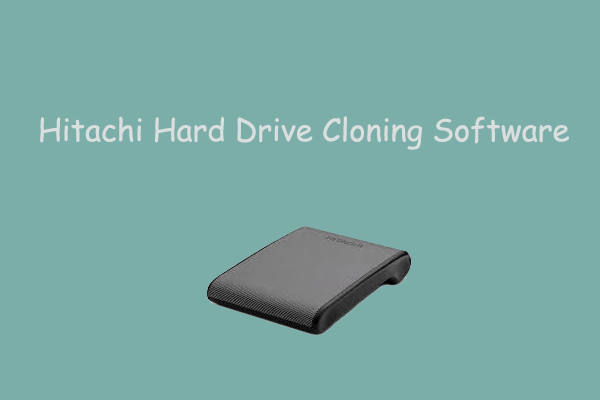HD Tune is a hard drive testing program for Windows. It is compatible with Windows XP-10. HD Tune is a feature-rich hard disk/SSD benchmark and diagnosis tool. To be specific, it is capable of scanning for errors, testing the performance of disks, erasing disks securely, checking the health status (S.M.A.R.T), etc.
The program is easy to use, supports internal and external storage devices, and allows you to copy all the information it finds.
If you are unable to get HD Tune or you don’t like this tool, you can try the following HD Tune alternatives. They are similar to HD Tune in features but they are different from HD Tune at the same time. To get these tools, you can visit the official website of them.
Option 1. MiniTool Partition Wizard
As a comprehensive partition manager, MiniTool Partition Wizard allows you to benchmark partitions/disks. It can be used to test various connected storage devices on Windows PC. Specifically, it allows you to perform hard drive/SSD speed test, USB speed test, SD card speed test, USB flash drive speed test, etc.
MiniTool Partition Wizard is a free disk benchmarking tool with multiple configuration options. Its Disk Benchmark feature gives you options to set the transfer size, number of queues, cooldown time, number of threads, total length, and test mode (Sequential, Random, or Sequential and Random).
MiniTool Partition Wizard FreeClick to Download100%Clean & Safe
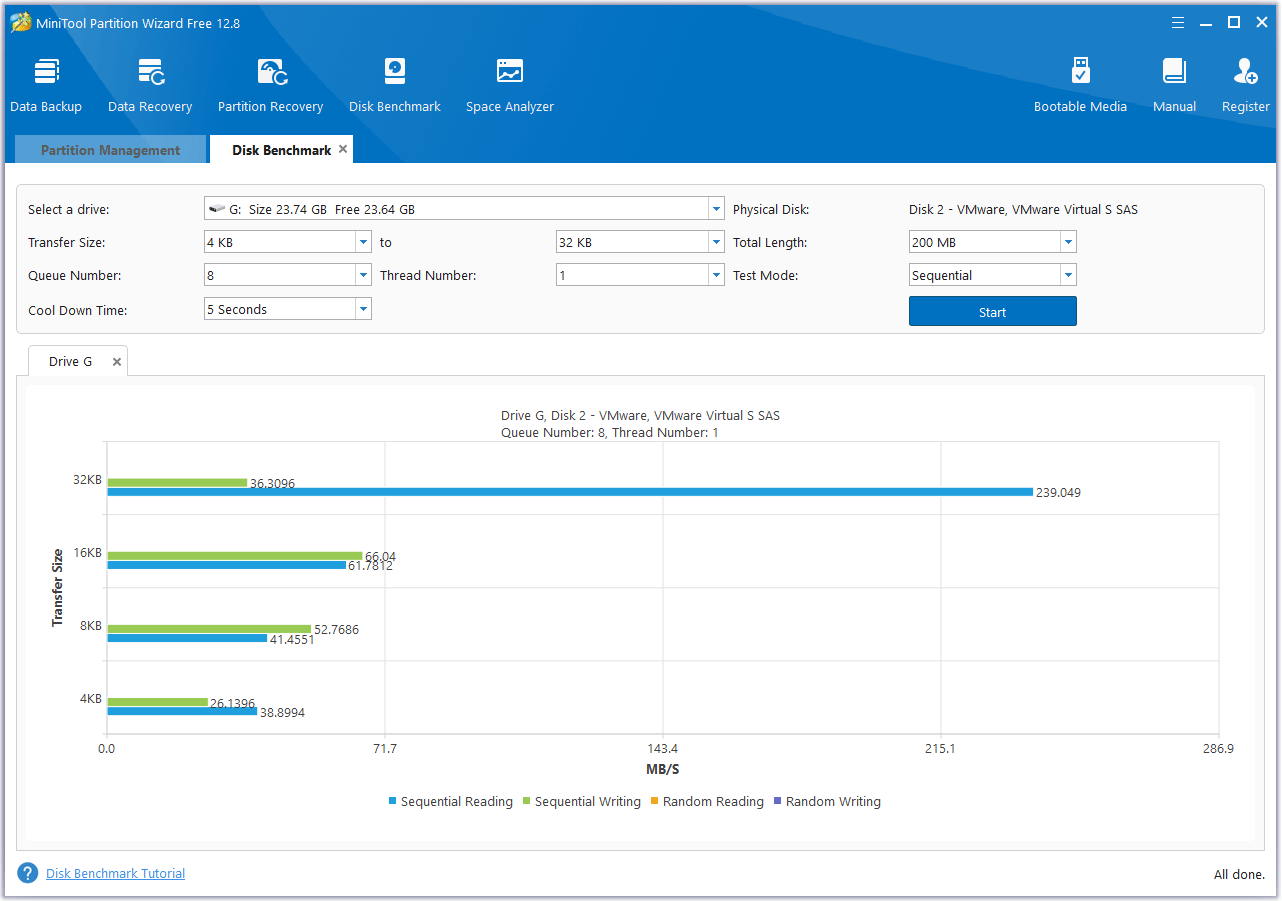
In addition to Disk Benchmark, MiniTool Partition Wizard also has space analyzer, partition recovery, data recovery and surface testing functions.
Option 2. CrystalDiskMark
CrystalDiskMark is a storage benchmark utility that tests the performance of read and write operations on the storage disks in your computer. It works by continuously reading and writing precisely sized blocks of data from various storage disks.
In addition to this, CrystalDiskMark can be used to diagnose problems. For example, if your computer or server is running slowly, running CrystalDiskMark is a great way to help narrow down the problem.
Likewise, if you’re having performance issues with your NAS, CrystalDiskMark is the perfect way to see if those performance issues start at the network or physical computer hardware level.
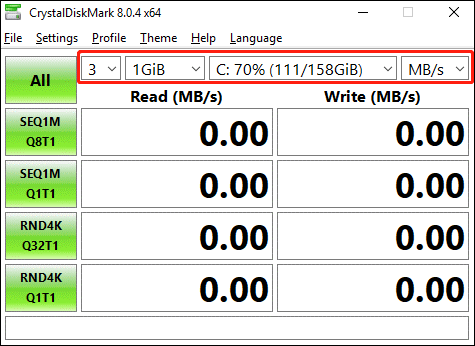
Option 3. Hard Disk Sentinel
Hard Disk Sentinel, also known as HDSentinel, is a computer hard drive monitoring software developed by Heartfelt Development Services. The software supports many types of hard drives, including IDE, SATA, NVMe, SCSI, SAS and USB hard drives. It is available on many operating systems, including Windows, Linux, and DOS.
The software was first released in 2005 and is constantly updated to provide a better user experience. As of now, the latest version is 5.61, which offers more features than the first version.
Currently, it offers a few different versions for different users, and you can choose according to your needs.
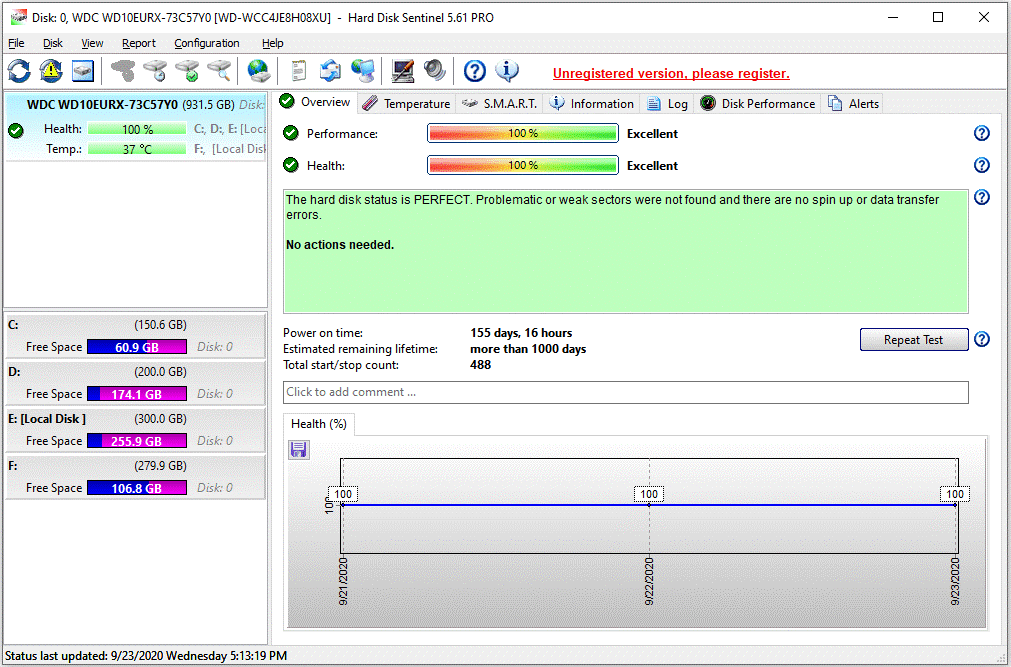
Option 4. UserBenchmark
UserBenchMark is a free all-in-one benchmarking tool that tests the performance of CPUs, GPUs, SSDs, HDDs, and USB drives. After completing the test, it compares the results with other users and tells you which parts can be upgraded and what performance gains you can expect.
In this post, we introduce the 4 best HD Tune alternatives. They are all great disk benchmark tools. But we recommend you try MiniTool Partition Wizard which is comprehensive including disk/partitions management.
MiniTool Partition Wizard FreeClick to Download100%Clean & Safe