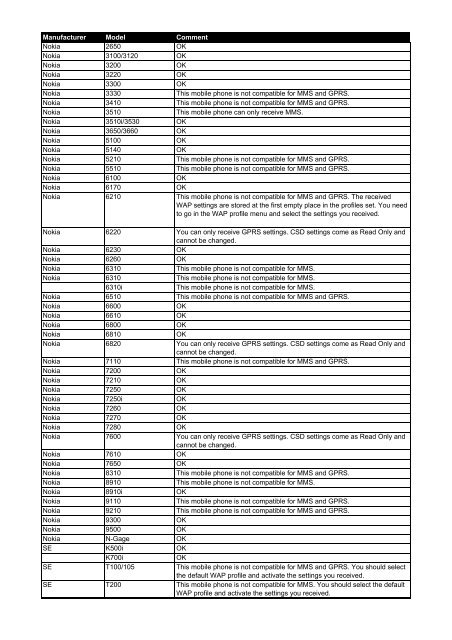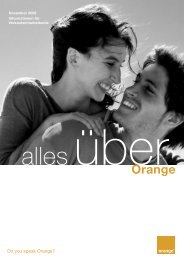Manufacturer Model Comment Nokia 2650 OK Nokia 3100 ... - Orange
Manufacturer Model Comment Nokia 2650 OK Nokia 3100 ... - Orange
Manufacturer Model Comment Nokia 2650 OK Nokia 3100 ... - Orange
Create successful ePaper yourself
Turn your PDF publications into a flip-book with our unique Google optimized e-Paper software.
<strong>Manufacturer</strong> <strong>Model</strong> <strong>Comment</strong><br />
<strong>Nokia</strong> <strong>2650</strong> <strong>OK</strong><br />
<strong>Nokia</strong> <strong>3100</strong>/3120 <strong>OK</strong><br />
<strong>Nokia</strong> 3200 <strong>OK</strong><br />
<strong>Nokia</strong> 3220 <strong>OK</strong><br />
<strong>Nokia</strong> 3300 <strong>OK</strong><br />
<strong>Nokia</strong> 3330 This mobile phone is not compatible for MMS and GPRS.<br />
<strong>Nokia</strong> 3410 This mobile phone is not compatible for MMS and GPRS.<br />
<strong>Nokia</strong> 3510 This mobile phone can only receive MMS.<br />
<strong>Nokia</strong> 3510i/3530 <strong>OK</strong><br />
<strong>Nokia</strong> 3650/3660 <strong>OK</strong><br />
<strong>Nokia</strong> 5100 <strong>OK</strong><br />
<strong>Nokia</strong> 5140 <strong>OK</strong><br />
<strong>Nokia</strong> 5210 This mobile phone is not compatible for MMS and GPRS.<br />
<strong>Nokia</strong> 5510 This mobile phone is not compatible for MMS and GPRS.<br />
<strong>Nokia</strong> 6100 <strong>OK</strong><br />
<strong>Nokia</strong> 6170 <strong>OK</strong><br />
<strong>Nokia</strong> 6210 This mobile phone is not compatible for MMS and GPRS. The received<br />
WAP settings are stored at the first empty place in the profiles set. You need<br />
to go in the WAP profile menu and select the settings you received.<br />
<strong>Nokia</strong> 6220 You can only receive GPRS settings. CSD settings come as Read Only and<br />
cannot be changed.<br />
<strong>Nokia</strong> 6230 <strong>OK</strong><br />
<strong>Nokia</strong> 6260 <strong>OK</strong><br />
<strong>Nokia</strong> 6310 This mobile phone is not compatible for MMS.<br />
<strong>Nokia</strong> 6310 This mobile phone is not compatible for MMS.<br />
6310i This mobile phone is not compatible for MMS.<br />
<strong>Nokia</strong> 6510 This mobile phone is not compatible for MMS and GPRS.<br />
<strong>Nokia</strong> 6600 <strong>OK</strong><br />
<strong>Nokia</strong> 6610 <strong>OK</strong><br />
<strong>Nokia</strong> 6800 <strong>OK</strong><br />
<strong>Nokia</strong> 6810 <strong>OK</strong><br />
<strong>Nokia</strong> 6820 You can only receive GPRS settings. CSD settings come as Read Only and<br />
cannot be changed.<br />
<strong>Nokia</strong> 7110 This mobile phone is not compatible for MMS and GPRS.<br />
<strong>Nokia</strong> 7200 <strong>OK</strong><br />
<strong>Nokia</strong> 7210 <strong>OK</strong><br />
<strong>Nokia</strong> 7250 <strong>OK</strong><br />
<strong>Nokia</strong> 7250i <strong>OK</strong><br />
<strong>Nokia</strong> 7260 <strong>OK</strong><br />
<strong>Nokia</strong> 7270 <strong>OK</strong><br />
<strong>Nokia</strong> 7280 <strong>OK</strong><br />
<strong>Nokia</strong> 7600 You can only receive GPRS settings. CSD settings come as Read Only and<br />
cannot be changed.<br />
<strong>Nokia</strong> 7610 <strong>OK</strong><br />
<strong>Nokia</strong> 7650 <strong>OK</strong><br />
<strong>Nokia</strong> 8310 This mobile phone is not compatible for MMS and GPRS.<br />
<strong>Nokia</strong> 8910 This mobile phone is not compatible for MMS.<br />
<strong>Nokia</strong> 8910i <strong>OK</strong><br />
<strong>Nokia</strong> 9110 This mobile phone is not compatible for MMS and GPRS.<br />
<strong>Nokia</strong> 9210 This mobile phone is not compatible for MMS and GPRS.<br />
<strong>Nokia</strong> 9300 <strong>OK</strong><br />
<strong>Nokia</strong> 9500 <strong>OK</strong><br />
<strong>Nokia</strong> N-Gage <strong>OK</strong><br />
SE K500i <strong>OK</strong><br />
K700i <strong>OK</strong><br />
SE T100/105 This mobile phone is not compatible for MMS and GPRS. You should select<br />
the default WAP profile and activate the settings you received.<br />
SE T200 This mobile phone is not compatible for MMS. You should select the default<br />
WAP profile and activate the settings you received.
SE T230/t226 You should select the default WAP profile and activate the settings you<br />
received.<br />
SE T300 <strong>OK</strong><br />
SE T310/T312 You should select the default WAP profile and activate the settings you<br />
received.<br />
SE T600 This mobile phone is not compatible for MMS and GPRS. You should select<br />
the default WAP profile and activate the settings you received.<br />
SE T610/T618 <strong>OK</strong><br />
SE T630/T628 <strong>OK</strong><br />
SE T68m This mobile phone is not compatible for MMS.<br />
SE T68i/T68ie Unfortunately, the default WAP settings are set to MMS instead of WAP.<br />
Please go to the WAP profile and select the profile you downloaded.<br />
SE P800 <strong>OK</strong><br />
SE P900/P908 <strong>OK</strong><br />
SE P910 <strong>OK</strong><br />
SE S700i <strong>OK</strong><br />
SE Z1010 <strong>OK</strong><br />
SE Z200 This mobile phone is not compatible for MMS.<br />
SE Z600 <strong>OK</strong><br />
Ericsson R320s This mobile phone is not compatible for MMS and GPRS.<br />
Ericsson R600s This mobile phone is not compatible for MMS and GPRS. The first time you<br />
start a WAP session, please select the downloaded default WAP settings or<br />
select when prompted.<br />
Ericsson T20e This mobile phone is not compatible for MMS and GPRS.<br />
Ericsson T39m This mobile phone is not compatible for MMS and GPRS. The first time you<br />
start a WAP session, please select the downloaded default WAP settings or<br />
select when prompted.<br />
Ericsson T66 This mobile phone is not compatible for MMS and GPRS.<br />
Motorola C350 You will only receive the WAP settings. You should configure MMS<br />
manually.<br />
Motorola C650 Web session to be set manually to <strong>Orange</strong> World<br />
Motorola E398 <strong>OK</strong><br />
Motorola V3 <strong>OK</strong><br />
Motorola V300 Web session to be set manually to <strong>Orange</strong> World<br />
V500 Web session to be set manually to <strong>Orange</strong> World<br />
V525 Web session to be set manually to <strong>Orange</strong> World<br />
V545 Web session to be set manually to <strong>Orange</strong> World<br />
Motorola V600 Web session to be set manually to <strong>Orange</strong> World<br />
Samsung E100 Settings can only be received in GPRS mode. CSD settings for WAP and<br />
MMS should be configured manually.<br />
Samsung E330 <strong>OK</strong><br />
Samsung E700 Settings can only be received in GPRS mode. CSD settings for WAP and<br />
MMS should be configured manually.<br />
Samsung E800 <strong>OK</strong><br />
Samsung P400 Settings can only be received in GPRS mode. CSD settings for WAP and<br />
MMS should be configured manually.<br />
Samsung S300m WAP settings are set to CSD instead of GPRS but can be changed<br />
manually.<br />
Samsung V200 Settings can only be received in GPRS mode. CSD settings for WAP and<br />
MMS should be configured manually.<br />
Samsung X100 Settings can only be received in GPRS mode. CSD settings for WAP and<br />
MMS should be configured manually.<br />
Samsung X600 Settings can only be received in GPRS mode. CSD settings for WAP and<br />
MMS should be configured manually.<br />
Siemens A50 You will only receive the WAP settings. You should configure MMS<br />
manually.<br />
Siemens A55 You will only receive the WAP settings. You should configure MMS<br />
manually.<br />
Siemens A60 You will only receive the WAP settings. You should configure MMS<br />
manually.<br />
Siemens A65 You will only receive the WAP settings. You should configure MMS<br />
manually.
Siemens C55 You will only receive the WAP settings. You should configure MMS<br />
manually.<br />
Siemens C60 You will only receive the WAP settings. You should configure MMS<br />
manually.<br />
Siemens C65 <strong>OK</strong><br />
Siemens CX65 <strong>OK</strong><br />
Siemens M50 You will only receive the WAP settings. You should configure MMS<br />
manually.<br />
Siemens M55 You will only receive the WAP settings. You should configure MMS<br />
manually.You should select the default WAP profile and activate the settings<br />
you received.<br />
Siemens M55 <strong>OK</strong><br />
Siemens ME45 You will only receive the WAP settings. You should configure MMS<br />
manually.<br />
Siemens MC60 You will only receive the WAP settings. You should configure MMS<br />
manually.<br />
Siemens S45 You will only receive the WAP settings. You should configure MMS<br />
manually.<br />
Siemens S55 You will only receive the WAP settings. You should configure MMS<br />
manually.<br />
Siemens S65 <strong>OK</strong><br />
Siemens SK65 <strong>OK</strong><br />
Siemens SX1 <strong>OK</strong>