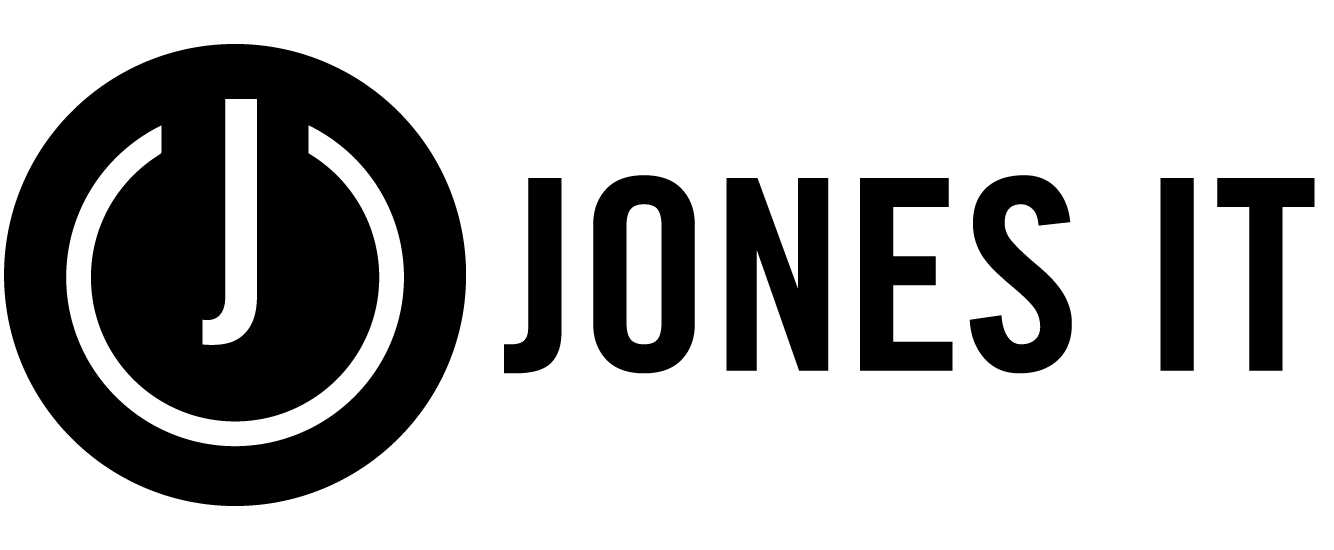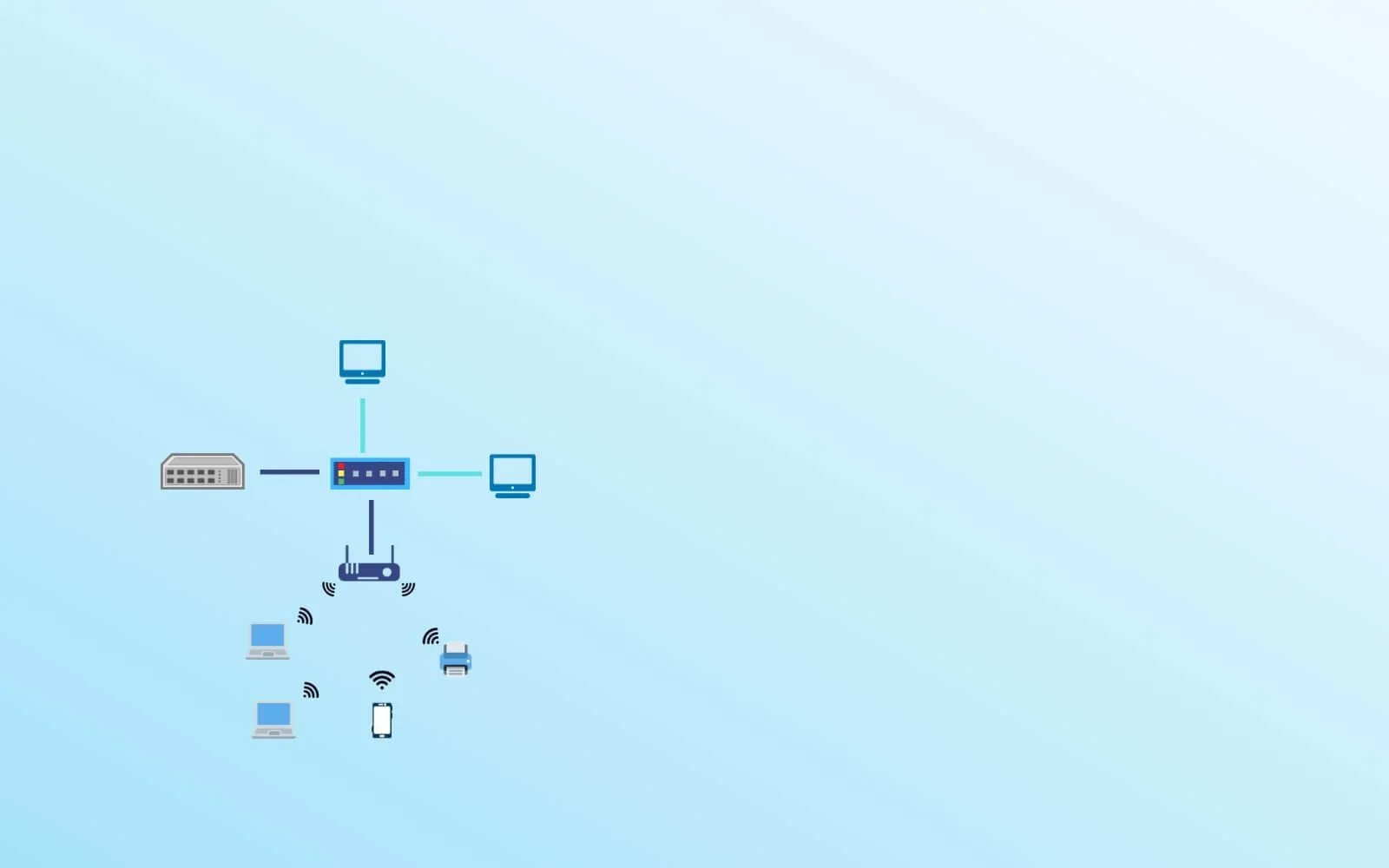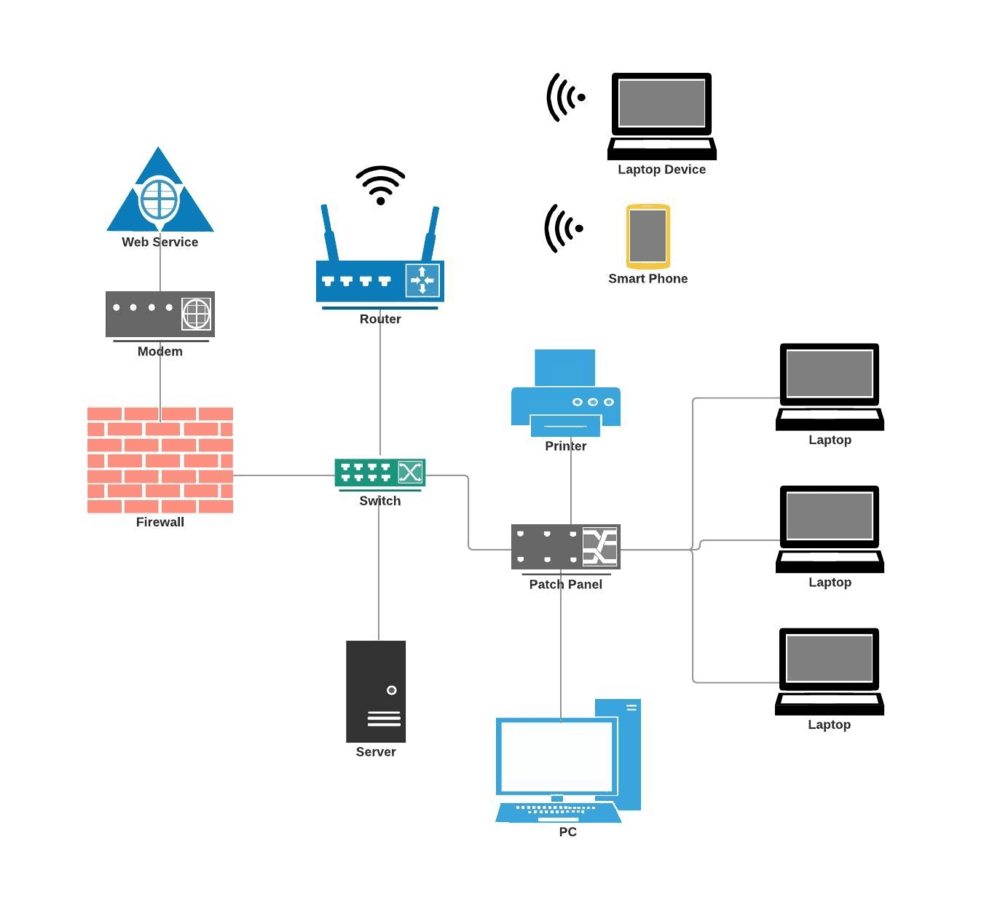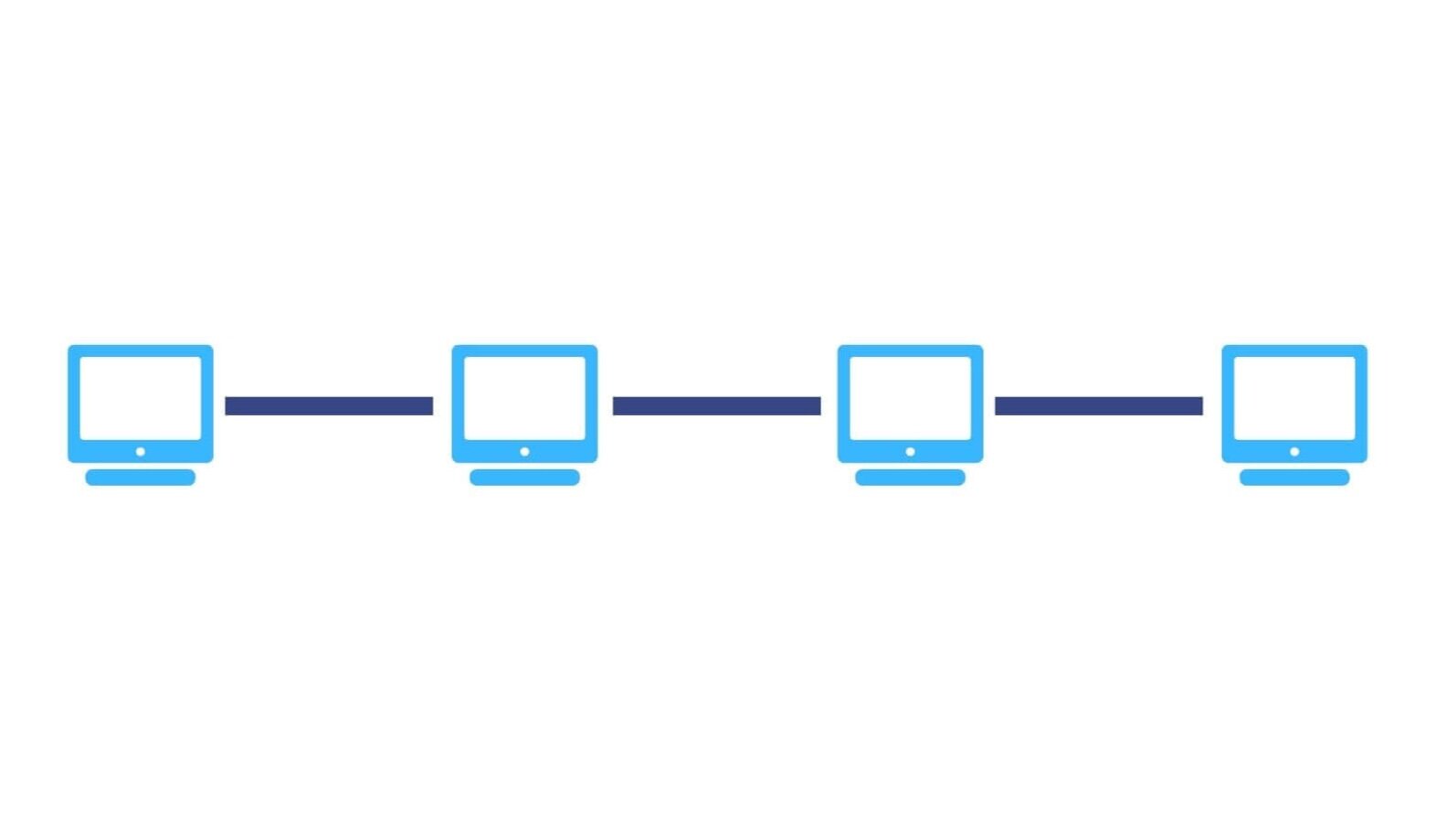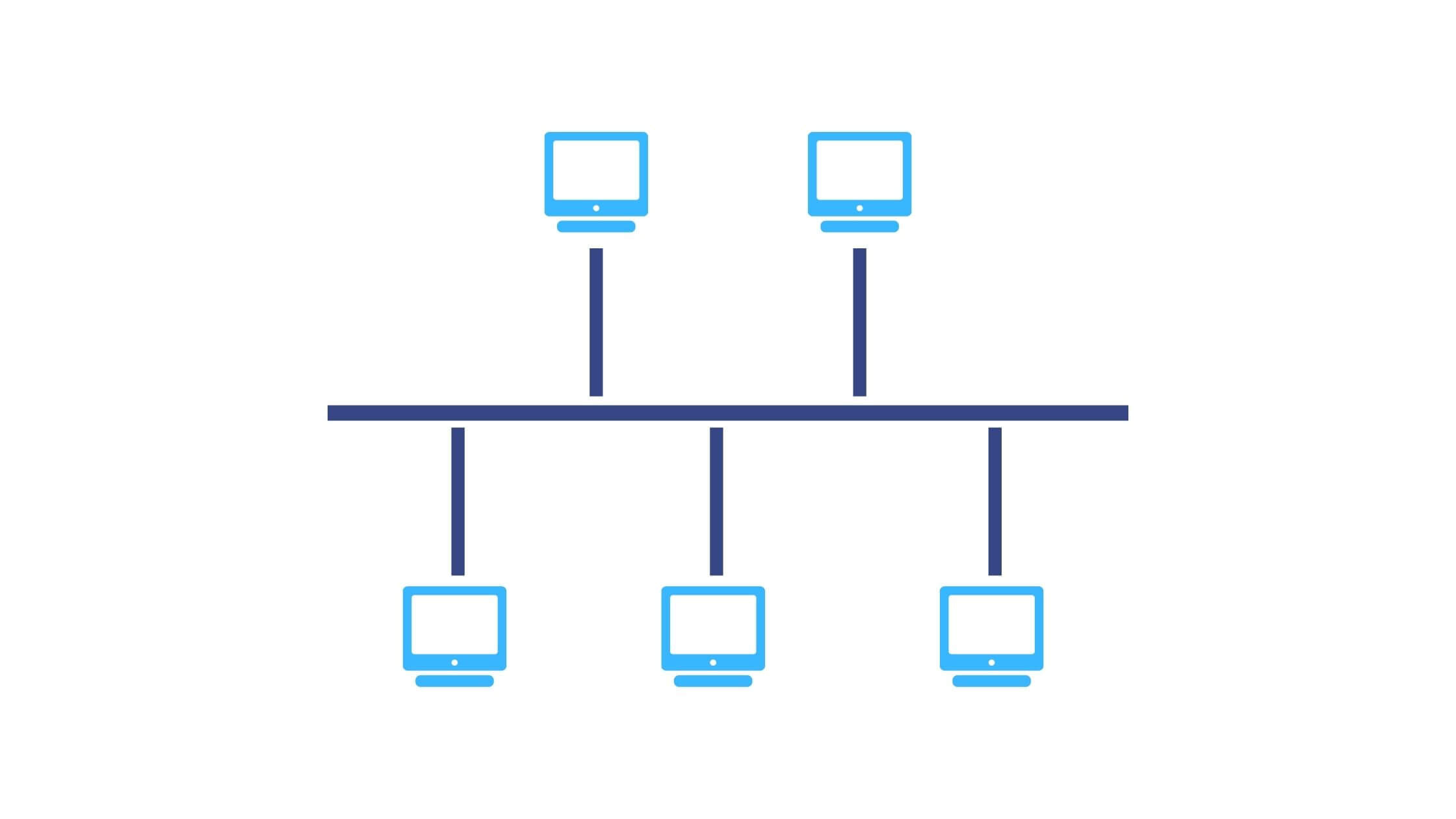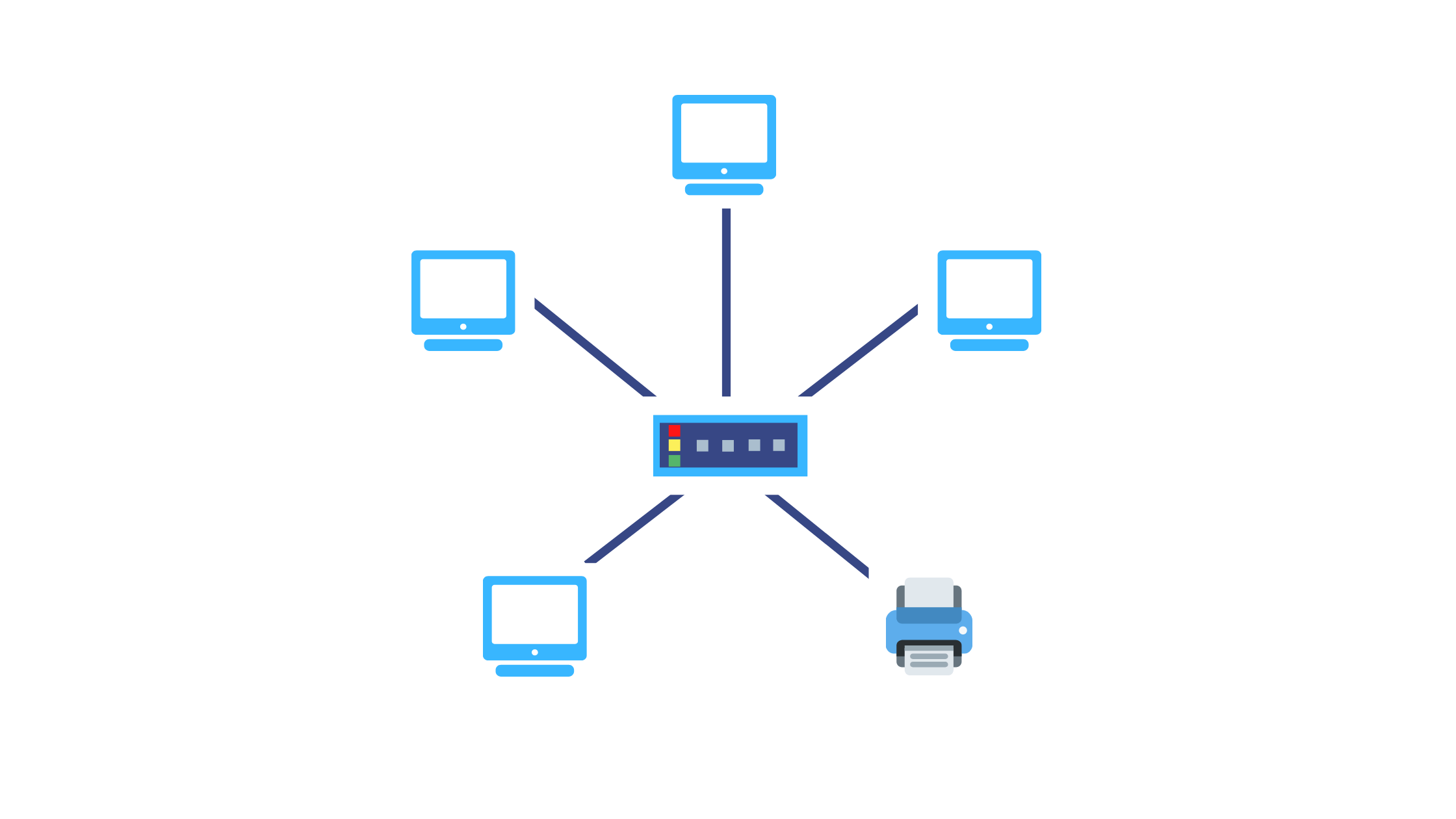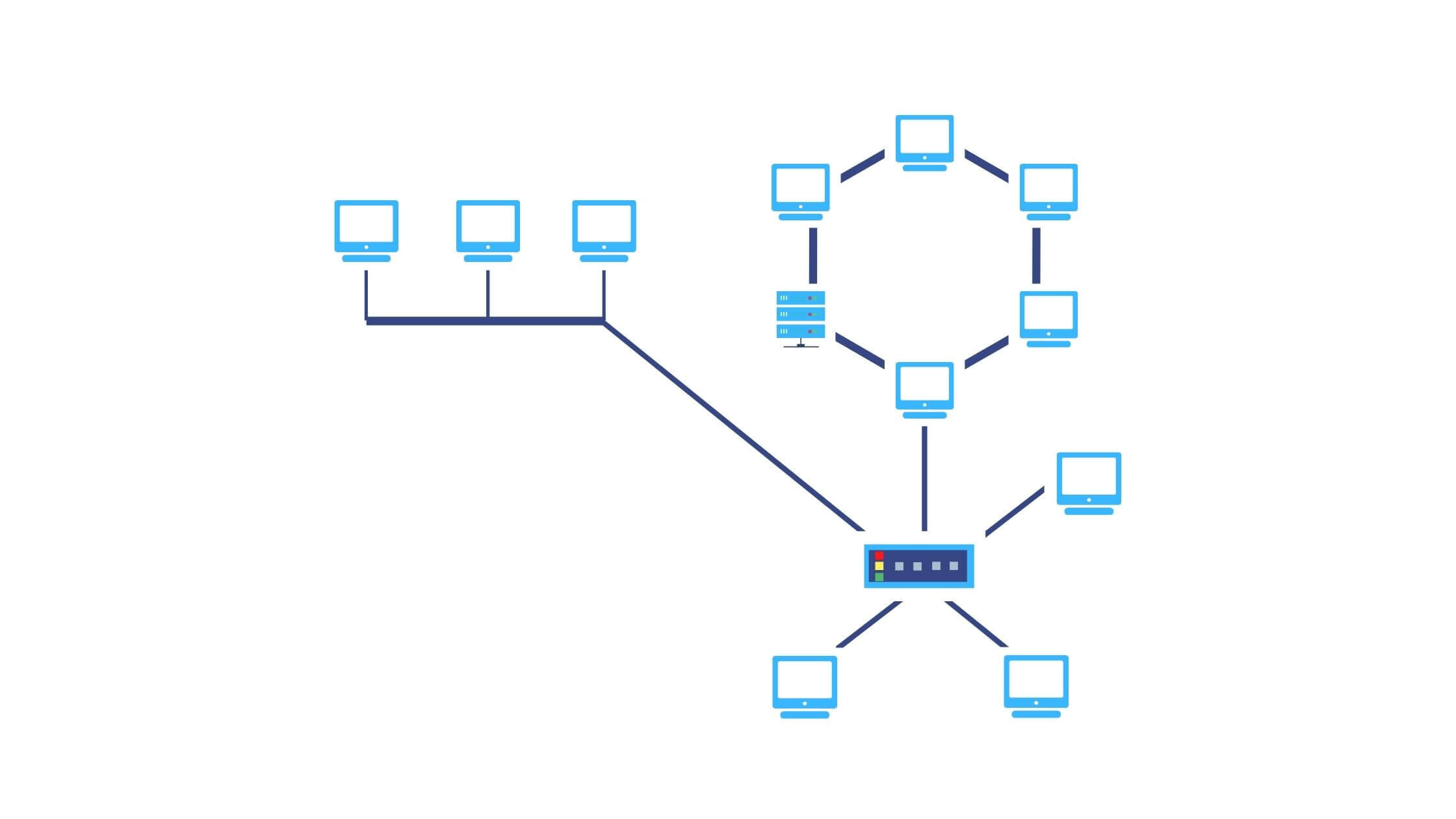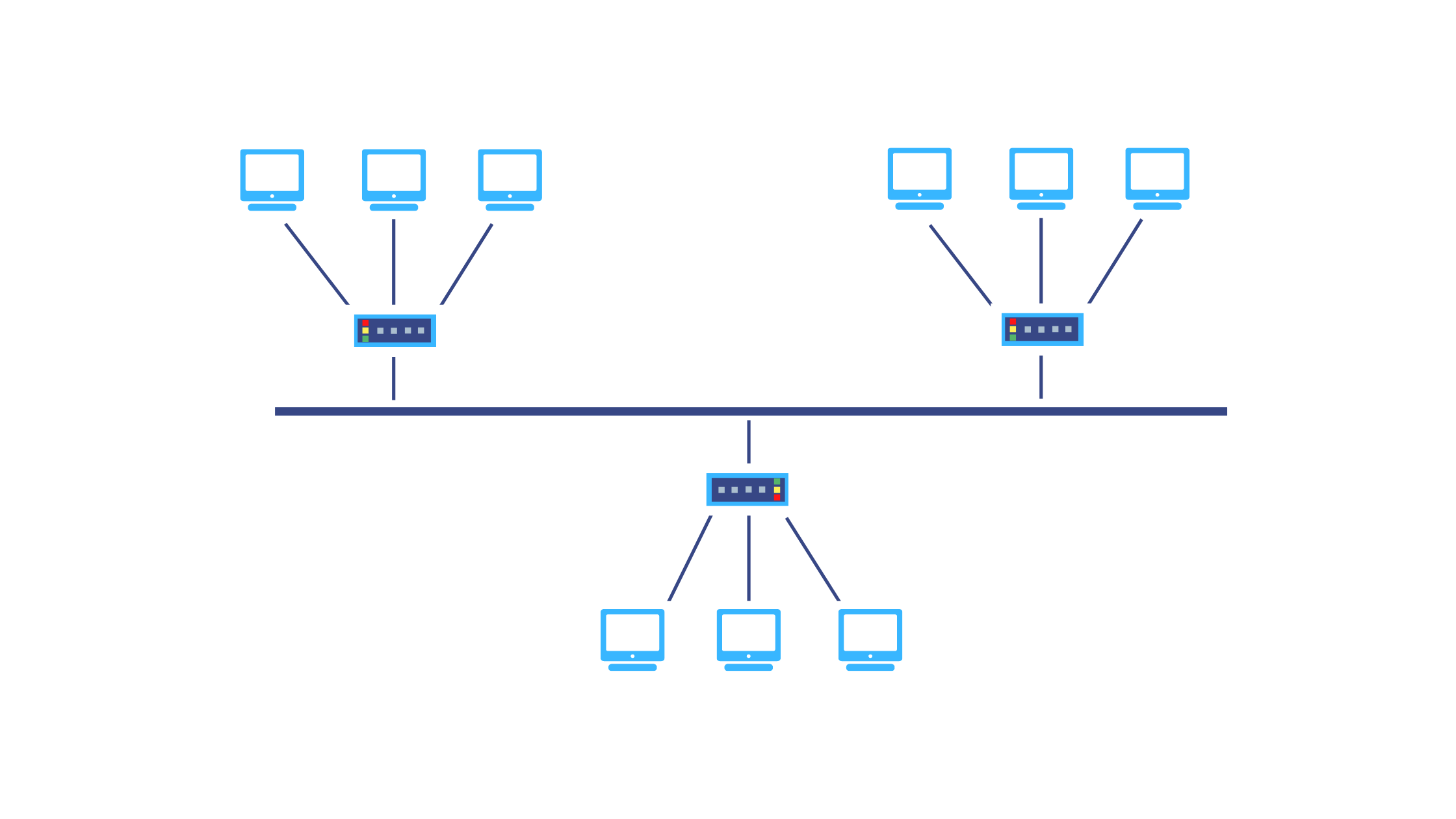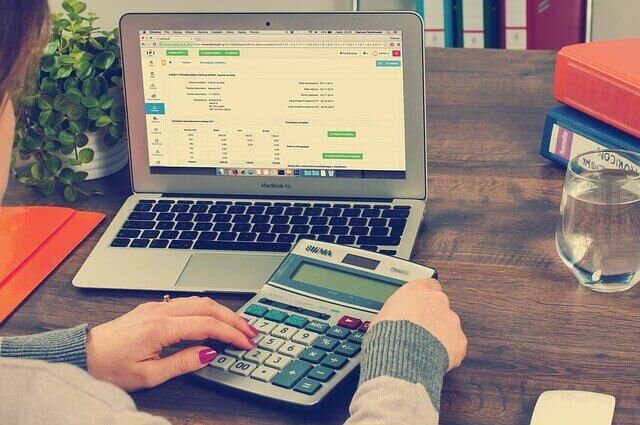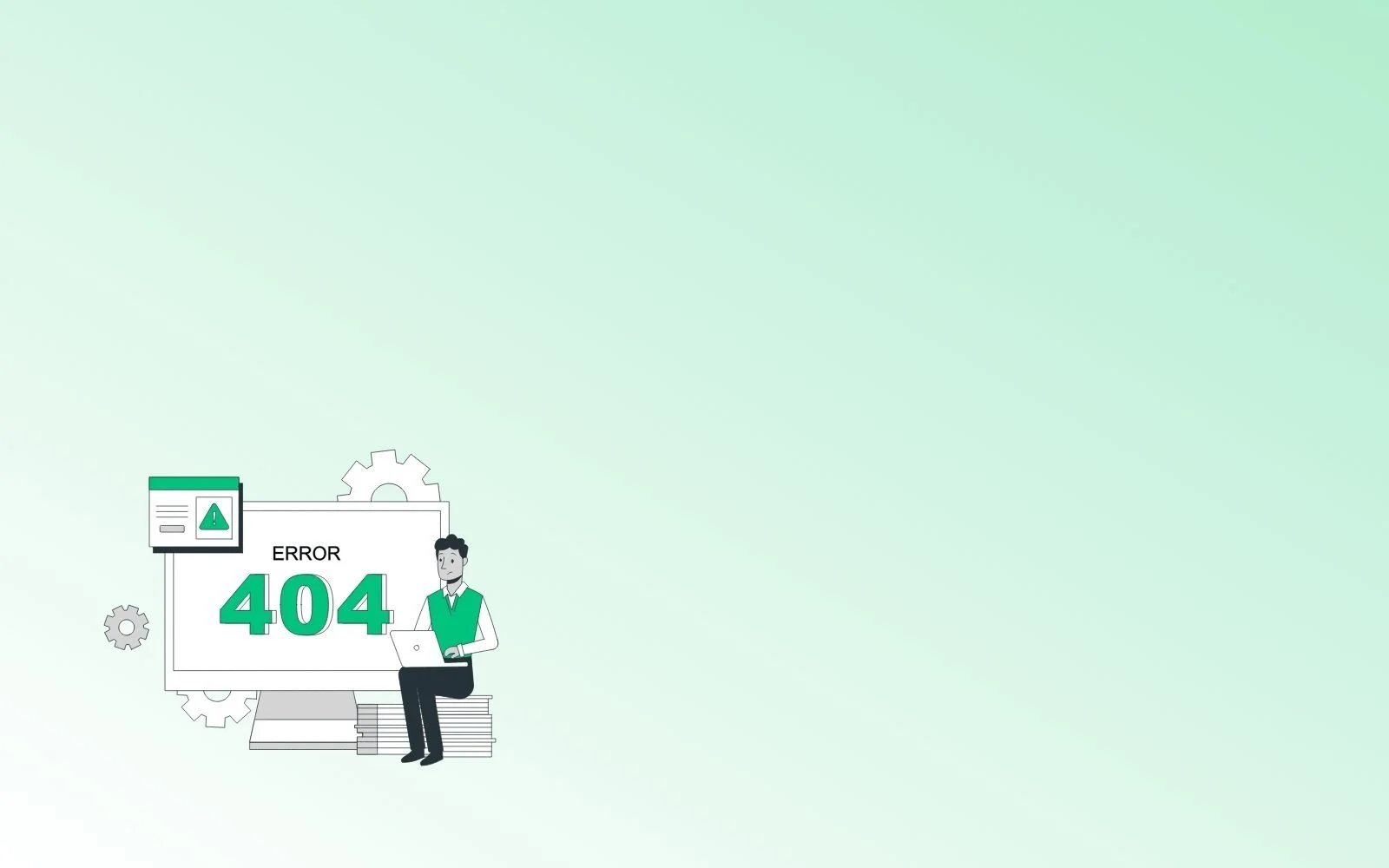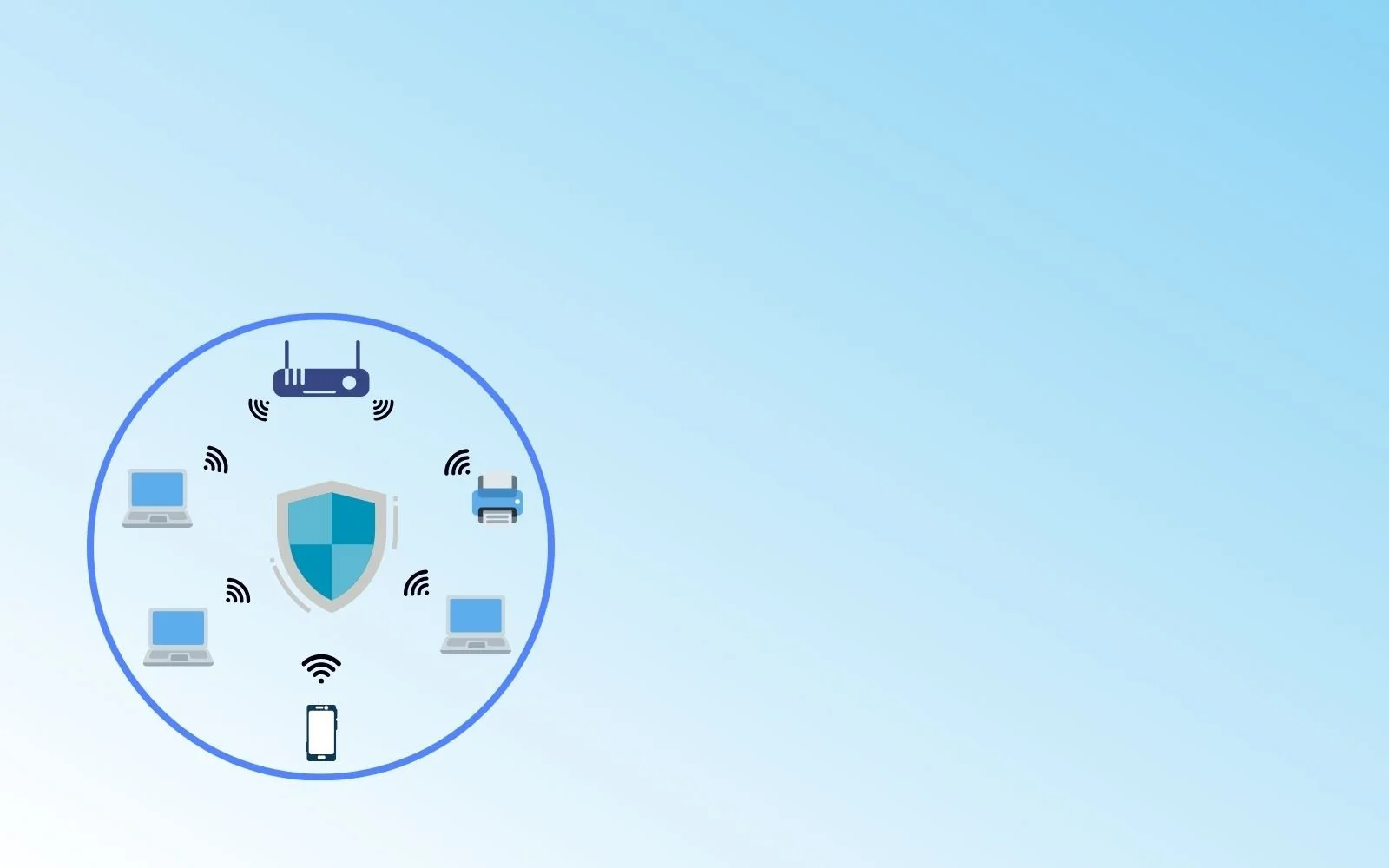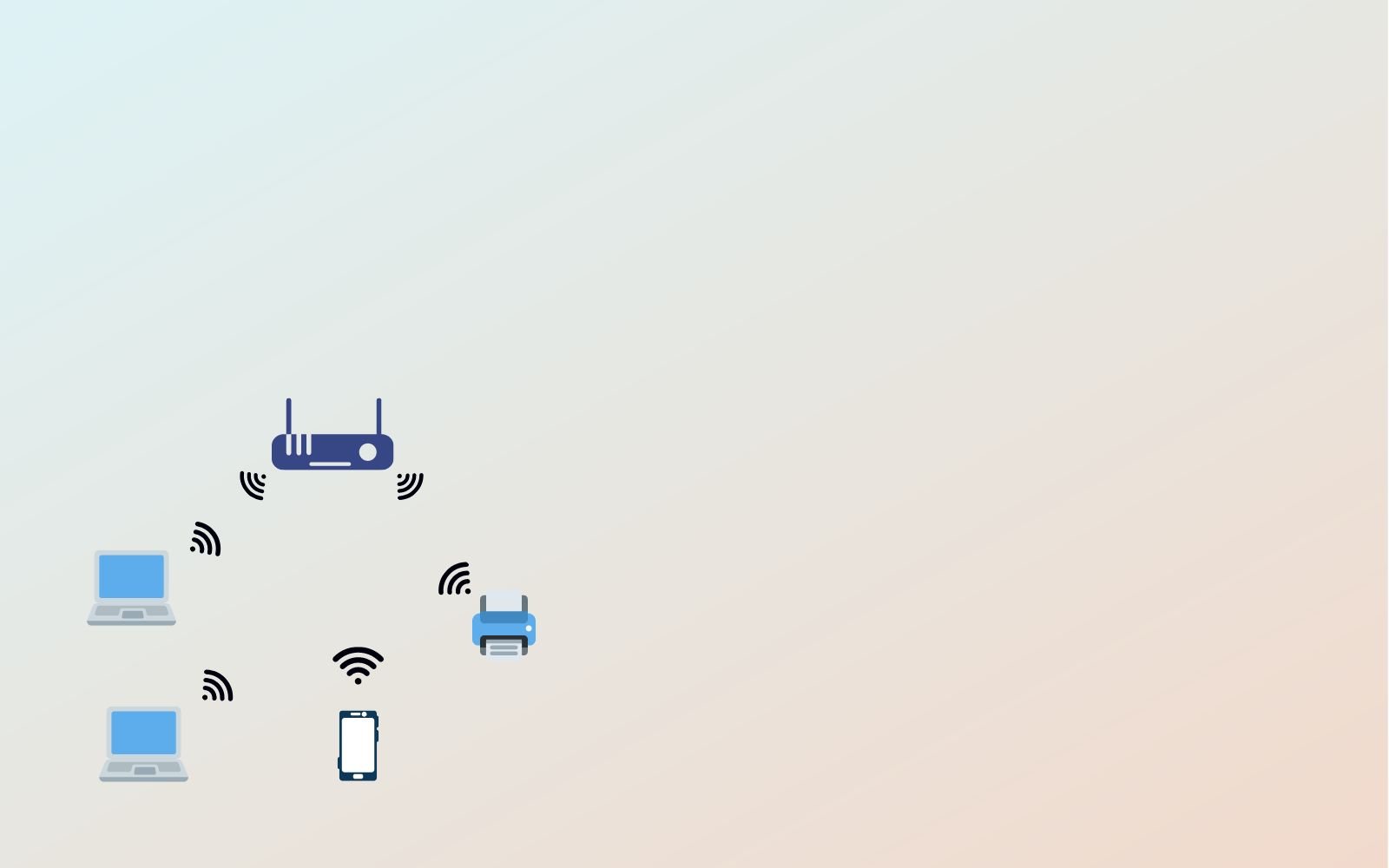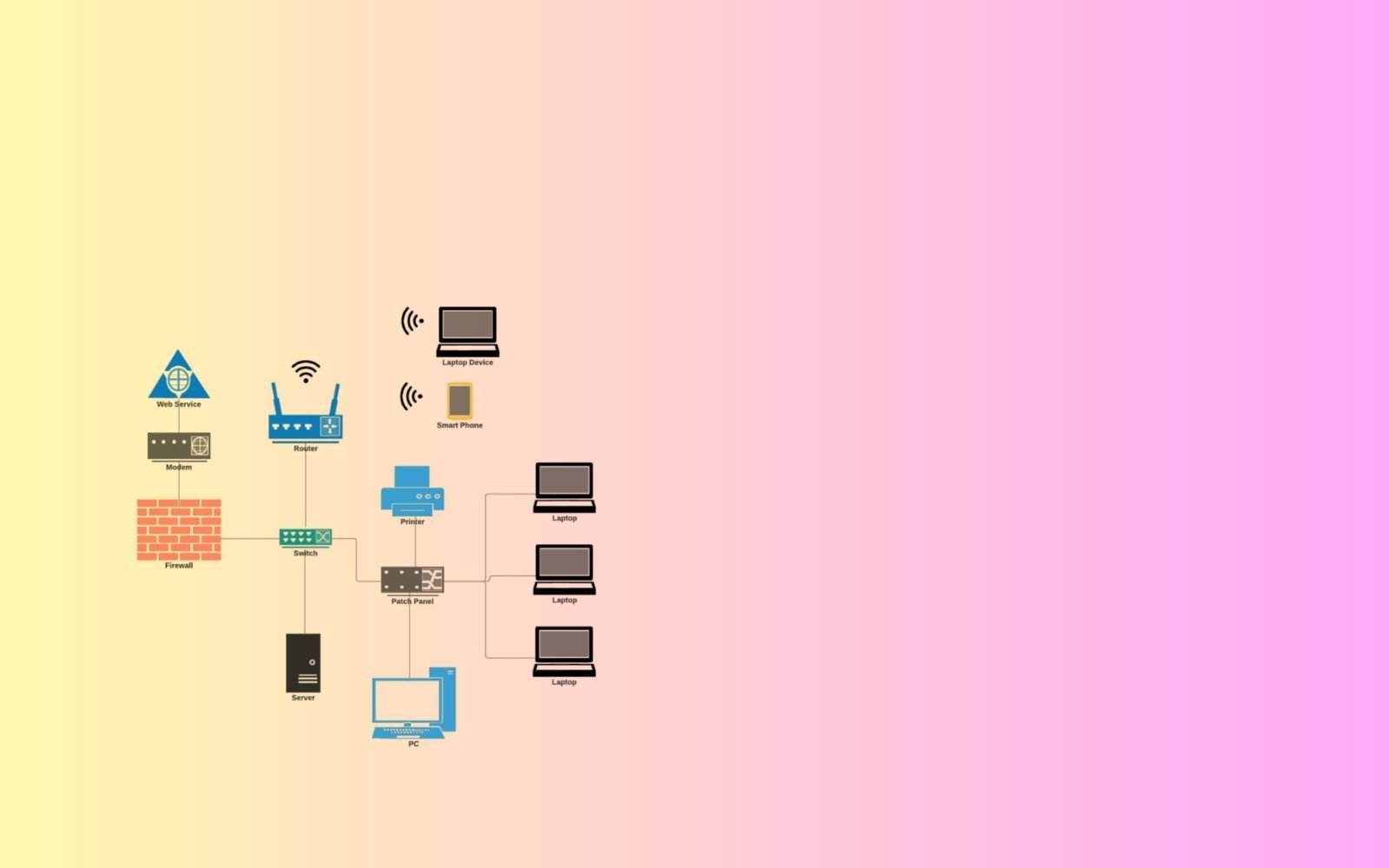In this blog post, we will cover the following topics:
1. What Is A Network Topology?
Network topology refers to the structural arrangement of a network. The topological structure of a network may be depicted physically or logically. The network devices are depicted as nodes and the connections between the devices as lines to build a graphical model. In other words, a network topology means the manner in which a network is arranged, how the nodes are set up and connect to each other.
The need to understand network topologies comes because it is found in your local area network (LAN). Your network can be arranged in a number of different ways, and each of the arrangements or topologies has its pros and cons. The choice of a topology for your business network is influenced by a number of factors, the most important being the size and scale of the network as well as cost. However, long-term factors including configuration management, monitoring, and general performance also need to be considered.
2. Types Of Network TopologieS
Here’s a list of the different types of network topologies:
In the following sections, we’ll take a deeper look at each of the different types of topology. But before we begin, here’s an introduction to network topology…
3. Why Is Network Topology Important?
It is critical to have a clear understanding of network topology as it will enable you to choose the one that best suits your objectives and business requirements. In this blog post, we will take a comprehensive look at network topology so that you can build the best computer network for your business needs.
The choice of the right network topology can help you to:
Reduce network operational and maintenance costs,
Increase network performance,
Ensure optimal network health by the effective allocation of resources,
Locate and troubleshoot errors faster.
4. Categories Of Network Topologies
Physical Topology
The physical topology is the physical layout of your network. It refers to the placement of the various network devices such as the routers, switches, wireless access points, computers, etc. including the method employed to connect those devices, i.e. the network cables. Knowing the physical topology of your network is important because it helps you set up expansions, with maintenance, and for provisioning tasks.
Logical Topology
Logical topology refers to the idea of how data flows within a network. It describes how the network is set up, how the nodes including virtual and cloud resources are connected to each other, and how data is transmitted through the network. Having a good grasp of the logical topology is essential for effective network management and monitoring, which ensures that your network is efficient and healthy.
Before we dive into the various types of network topologies, let’s briefly take a look at the components of a network, i.e. the network nodes and connections.
5. What Are Links Or connections In A Topology
Link refers to the transmission media used to connect the nodes in your LAN. It is collectively known as Ethernet and usually includes ethernet cables, optical fiber, and wireless networking. As such, they fall into the following categories:
Wired Technology
Wireless Technology
The choice of wired or wireless technology for your business network isn’t a simple one to make. Although price appears as the main factor, there are a number of other factors you need to consider. Especially for small to medium-sized businesses, wireless may offer an overall saving. We recommend reading the following blog articles, which will help you evaluate if a wireless network is suitable for your business:
6. What Is A Network Node?
A network node is an endpoint or redistribution point of the network, which can receive, create, store, or send data along the network routes to other network nodes. In your network topology, the nodes are usually the devices that are connected by the links. The common nodes used in building a computer network are as follows:
Network Interface Controllers (NICS)
When you connect your computer to a network or depict a computer as a network node, it isn’t the computer that functions as a node. It’s only a piece of hardware inside your computer called the network interface controller (NIC) that performs this function. Along with the required circuitry, the NIC usually has a connector to receive the ethernet cable or an antenna for wireless communication. The NIC, thus, provides the computer with the capability to access the transmission media and to process the data flowing through the network.
Repeater & Hub
A repeater is a network device, which regenerates the Wi-Fi signal over the same network. It receives weak or corrupt Wi-Fi signals and regenerates it to the original strength. A Hub is just a repeater with multiple ports.
Router
Routers are the network devices that transfer packets of data between networks. It forwards the packets of data between networks by processing the routing information included in those packets.
Modem
A modem, short for modulator-demodulator, is a network device that helps your computer and other devices to connect with the internet.
Switch
A switch is a network device that allows other devices on the network to communicate and share information. In other words, a switch ties the various devices such as PCs, printers, servers, etc. together into your network.
Firewall
A firewall is a network security system, which monitors and controls incoming and outgoing network traffic.
Bridge
A bridge is a network device that connects and filters the traffic between two network segments.
This is just a brief introduction to these network components. We’ve talked about them at greater length in the following blog posts:
7. Common Types Of Network Topologies
1. Point-To-Point Topology
As the name suggests, the point-to-point is a network topology with a dedicated link between two endpoints, hence it is the simplest topology. The advantage of such a network is that all the available network bandwidth is dedicated to the two connected devices. You are not likely to use the point-to-point topology in your office network setup.
Point-to-point topology diagram
2. Daisy Chain Topology
A daisy chain is another simple network topology that is created by connecting each node end to end in series. When data is transmitted in a daisy-chained network, each node bounces it along in sequence until it reaches the destination. A daisy-chained network can be of two basic forms- linear (shown in the adjacent image) and ring, which we will talk about later on in this post.
Daisy chain topology diagram
3. Bus Topology
A bus topology consists of a single cable, also called a bus, running from one end of the network to the other. In this network arrangement, each node is connected to the central cable or bus by interface connectors. A signal, containing the address and data, transmitted from the source node travels in both directions to all nodes until it reaches the destination node, which accepts the data. If the address of the delivered signal doesn’t match that of the receiving node, the data portion of the signal is ignored.
Bus topology diagram
Advantages of Bus Topology
As it uses less cable, it is simple to build and less expensive compared to the other network topologies. Adding new nodes to the network is easier and can be achieved by simply joining additional cables with connectors.
Disadvantages of Bus Topology
Since the entire network depends on a single cable for data transmission, if that cable fails, the whole network will go down. Such a single point of failure isn’t ideal as it can cause a lot of downtime and will be time-consuming and expensive to restore. Bus topologies can be suitably used for small networks where there aren’t too many devices however larger networks with huge amounts of traffic will suffer from slow transmission speeds. Also, troubleshooting and locating problems will be highly time-consuming for larger networks.
4. Star Topology
A star topology is the one in which each peripheral node is connected to a central hub or switch. It is probably the most commonly used network topology for LAN because it is considered the easiest topology to design and implement. The central hub functions as the server for the peripheral nodes or clients. All the network traffic passes through the central hub and this is the only requirement for the topology to be classified as a star topology; the network doesn’t have to resemble a star in the physical arrangement.
Star topology design
Advantages of Star Topology
The design and implementation are simple.
It uses relatively less cabling, hence it’s less labor-intensive.
The whole network can be easily managed from a single location.
Since the nodes are independently connected to the hub, a problem with one node won’t affect the entire network.
New nodes can be added or removed without taking the whole network offline.
Troubleshooting and network maintenance are easier.
Disadvantages of Star Topology
Since all the traffic has to pass through the central hub, it is the single point of failure, which isn’t ideal.
The network performance and overall bandwidth are limited by the technical specifications of the central hub.
5. Ring Topology
As we mentioned earlier, the ring topology is similar to a daisy chain topology but with the loop closed so that the nodes are arranged in a ring or circle. Each node has exactly two peers and the data travels in one direction passing through each intermediate node on the ring until it reaches the destination node. Data can be made to pass in both directions by adding a second connection between the network nodes, creating a dual ring topology.
In a ring topology, an electrical “token” circulates around the network. Any node that wants to transmit data has to wait until it has possession of the token.
Ring topology diagram
Advantages of Ring Topology
Since only one node can transmit data at a time, which reduces packet collisions, ring topologies are efficient at data transmission.
Ring topologies are cost-effective and installation is relatively inexpensive
Identifying and troubleshooting are easier due to the intricate node-to-node connectivity.
Disadvantages of Ring Topology
If one node fails, the entire network will go down.
Large ring networks suffer from slow transmission because the network bandwidth is shared by all the devices.
It is easy to overburden the network resources and capacity.
Adding or removing nodes requires the entire network to be taken offline.
6. Mesh Topology
A mesh topology is one in which the nodes connect directly and dynamically to many other nodes. It consists of an elaborate structure of point-to-point interconnections among the nodes. You can have a partial mesh topology, where some nodes have two or more connections, or a full mesh topology, where all nodes are fully connected to every other node.
The mesh topology has a non-hierarchical structure and the nodes cooperate in the efficient routing of data. Because of this lack of dependency on one single node or route, every node can participate in the relay of information.
Mesh topology diagram
Mesh structure allows two different methods of data transmission:
Routing - where the nodes use logic to determine the shortest path from source to destination, and
Flooding, where the information is sent to every node in the network.
Advantages of Mesh Topology
A Mesh network is the most stable and reliable topology.
Mesh networks are resistant to failure because of the large degree of interconnectivity.
There’s no single point of failure. Even if a node or two fails, the network won’t go down.
Disadvantages of Mesh Topology
Mesh networks are labor-intensive as they require a lot of cabling.
The cable, labor, and configuration time make it expensive.
7. Hybrid Topology
A hybrid topology is one in which two or more distinct topologies are combined to build a network in such a way that it doesn’t exhibit any of the standard topologies. Hybrid topologies are commonly found in larger organizations where individual departments can have personalized network topologies based on their needs and network requirements.
Hybrid topology diagram
Advantages of Hybrid Topology
The most notable advantage of hybrid topology is the flexibility and degree of freedom it provides. With a hybrid network structure, there are very few limitations on how you can set up your network.
Disadvantages of Hybrid Topology
Each standard topology that is incorporated in a hybrid topology will bring along its own drawbacks so your hybrid topology won’t be free of problems. In addition, as your hybrid network grows the complexities in managing the network will also grow.
The most common example of a hybrid topology is the tree topology.
8. Tree Topology
A tree topology is a hybrid network resulting from the combination of a bus topology and a star topology. The bus resembles the trunk of the tree while the peripheral nodes resemble leaves, hence the name tree topology. The tree topology can be viewed as a hierarchical arrangement of star networks as it has a parent-child hierarchy to how the nodes are connected.
Tree topology diagram
Advantages of Tree Topology
Network expansion and the addition of new nodes are easy.
As each network branch can be individually assessed, troubleshooting is easier.
Disadvantages of Tree Topology
The entire network depends on the central bus, which presents a single point of failure.
Tree topology can be expensive due to the amount of cabling required.
Due to the hierarchical structure, it can be difficult to configure.
8. Network Topology Cost Factors
Apart from the inherent advantages and disadvantages of each topology, the cost is very likely to be a critical consideration in your choice of a network topology. Here are the factors that will impact the cost of your topology:
Length and type of cable
The more network cable is required to build your network, the more labor-intensive it will be. The cost of the cable itself will be small, but you will be surprised at how much the cost of labor involved in laying, connecting, and configuring the cables amounts to. So be careful to not underestimate the cost of labor needed for cabling.
The type of cable you need will depend on your network performance requirements as well as the transmission distance. Fiber-optic cables have better performance than twisted pair cables, which in turn is better than coaxial cables. But the better performance comes at a higher cost.
Hardware
In certain types of network topology, the network performance and overall bandwidth are limited by the technical specifications of the central hub. While in some other types such as the ring topology, when the network is large you may require repeaters to strengthen the data transmission. Ideally, you would want your network devices to be able to handle not just your current but also your future traffic volumes. But the network equipment with higher technical specifications comes at a higher cost.
Scalability
For companies that plan to grow, it is highly recommended to use a topology that is flexible and can be easily expanded. For example, while the star topology allows easy addition or removal of nodes, the ring topology doesn’t offer such flexibility. Choosing the right topology early on will save you a lot of time, money, and hassle later on.
9. How To Choose The Right Topology For Your Business
It is generally best to go for a simpler network build but such a choice is dictated by the number of nodes/devices on your network, performance requirements, security, and scalability requirements. Certain network arrangements can give your company a greater degree of connectivity and security, while others will have a lower cost of building or easier maintenance. Your choice of one topology over the others will depend on the business needs of your company. There isn’t one best network topology for all use cases. Each topology has its own set of benefits and drawbacks.
The best approach for choosing a network topology is firstly to deeply familiarize yourself with the various topology options. And secondly, is not to build your network based on the advantages that a certain topology offers, but rather to choose a topology that is most likely to meet your current and future business requirements. Your network infrastructure is such a critical part of your business that if you have even a shadow of a doubt about how to build your network, it is always best to consult an expert for help.
We provide comprehensive network and WiFi support including design, installation, diagnostics, monitoring, troubleshooting, and network security. Reach out to us today for help with your office network.
If you liked the blog, please share it with your friends