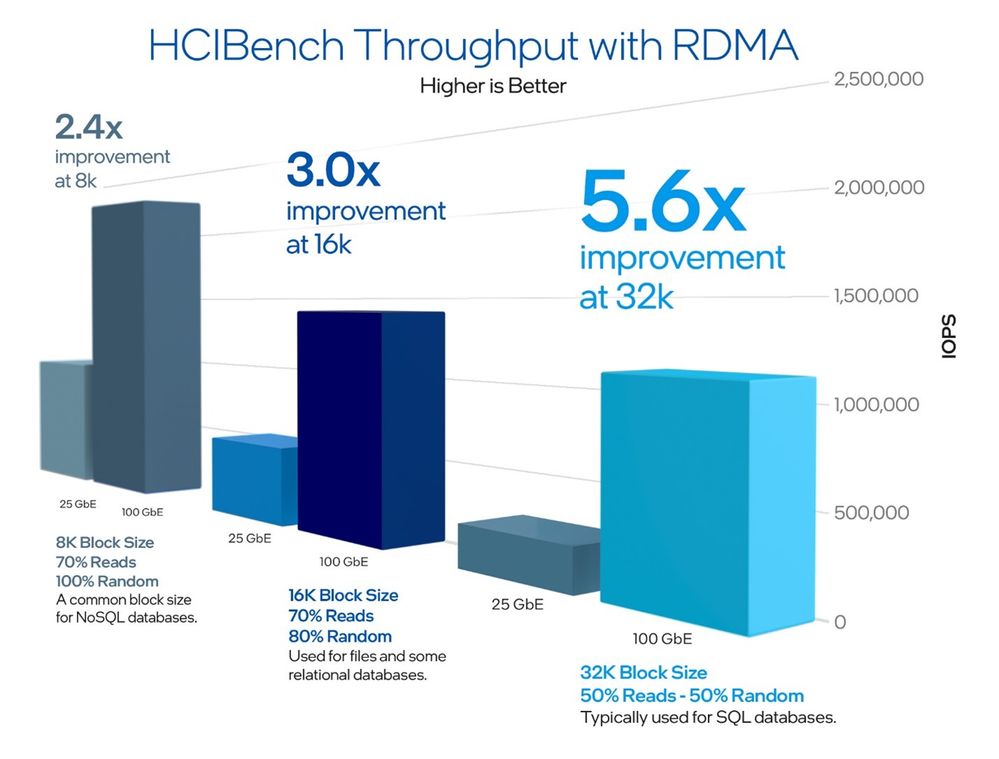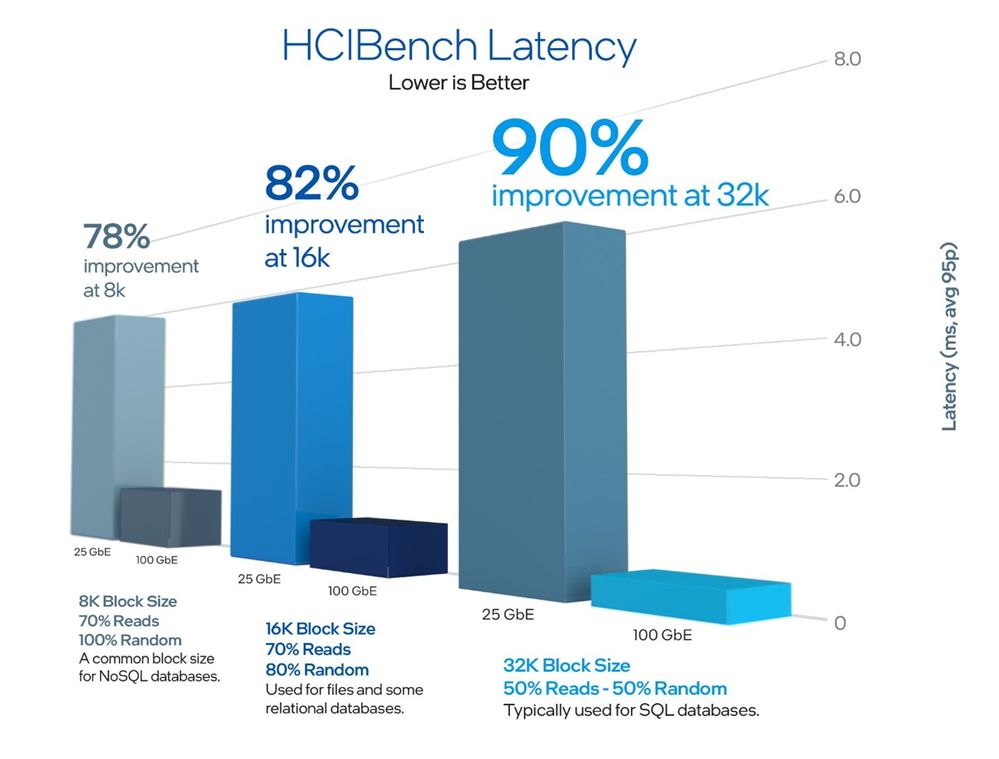Getting the most out of any IT investment is critical to everything you do. Today, it’s not enough to upgrade your software, but are you pairing it with the right hardware that will help maximize that investment?
We recently did some comparative testing on upgrading network speeds with RDMA enabled, realizing some great results. Remote Direct Memory Access (RDMA) is an extension of Direct Memory Access (DMA) technology that enables two networked computers to exchange data via the main memory, bypassing either computer's processor, operating system, or cache. RDMA allows memory data access from one host to another. Because RDMA frees up resources, it's logical to expect better throughput and performance. We wanted to find out.
Look What We Discovered!
By upgrading your network to 100Gb Intel® Ethernet 800 Series Network Adapters when upgrading your software to VMware vSAN 8 Express Storage Architecture (ESA) with RDMA enabled with 4th Gen Intel® Xeon® Scalable processors, we found you can significantly enhance performance. vSAN ESA processes and stores data more efficiently, with more scalability and better performance. These architecture advancements exceed the bandwidth of existing 25Gb Ethernet networks but are specifically designed to take full advantage of the capabilities of your next-generation hardware investment. And when built on 4th Gen Intel Scalable processors, this hardware/software combo is a smart decision you can make today that can carry you into tomorrow.
We Have the Numbers to Prove It
We tested upgrading from 25 to 100Gb Ethernet using vSAN 8 with ESA and RDMA enabled and a 4th Gen Intel Xeon Scalable processor-based server with the Intel® Ethernet Network Adapter E810-CQDA2 using RDMA RoCEv2.
The chart below illustrates the significant throughput improvements and an impressive 5.6x gain at 32k block size.
- 2.4x improvement at 8k, a common block size for NoSQL databases
- 3.0x improvement at 16k, used for files and some relational databases
- 5.6x improvement at 32k, typically used for SQL databases
If you thought that was good news, the latency results are equally impressive, showing a 90% latency improvement at 32k.
We found:
- 78% improvement at 8k
- 82% improvement at 16k
- 90% improvement at 32k
This is a great example of the synergistic power of the right hardware paired with the software to make it perform at its best. Throughput and latency are key elements in your upgrade decision, and these results certainly point you in the right direction.
Helping our customers get the most out of their IT investments is a priority in everything we pursue. If you’d like to learn more about maximizing the performance and value of your network upgrades, email patryk.wolsza@intel.com.
Configuration Details
Intel Xeon Gold 6448Y: 4-node cluster, 2x Intel® Xeon® Gold 6448Y per node, 4x Server M50FCP2SBSTD, Total Memory 512 GB (16x DDR5 32GB 4800MHz), Hyperthreading: Enable, Turbo: Enabled, NUMA noSNC, BIOS: SE5C741.86B.01.01.0004.2303280404 (ucode:0x2b0001b0), Storage (data): 12x 3.84 TB Solidigm D7-P5510 Series PCIe NVMe, Ethernet Network: Intel® Ethernet Network Adapter E810-CQDA2 (FW 4.2 at 25Gb and 100Gb using RDMA RoCEv2), OS/Software: VMware 8.0.1, 21495797, vSAN ESA – Optimal default policy (RAID-5, flat), Test by Intel as of 06/22/2023, using HCI Bench 2.8, FIO3.3. Throughput test 8k profile (I/O size 8k, Read percentage 70%, Random percentage 100%, latency target mode<10ms, #VMs per cluster 16, vCPU 4, vRAM 8, # data disks per VM 4, size of disk 50GB). Latency test 8k profile (I/O size 8k, Read percentage 70%, Random percentage 100%, #VMs per cluster 16, vCPU 4, vRAM 8, # data disks per VM 8, size of disk 50GB).
Notices and Disclaimers
Performance varies by use, configuration, and other factors. Learn more on the Performance Index site.
Performance results are based on testing as of dates shown in configurations and may not reflect all publicly available updates. See backup for configuration details. No product or component can be absolutely secure.
Your costs and results may vary.
Intel technologies may require enabled hardware, software, or service activation.
© Intel Corporation. Intel, the Intel logo, and other Intel marks are trademarks of Intel Corporation or its subsidiaries. Other names and brands may be claimed as the property of others.
 Patryk is a vExpert and Cloud Solutions Architect in Intel Datacenter & AI Group, with a focus on Software Defined Infrastructure. With more than a decade of expertise in different cloud platforms, Patryk has broad experience in cloud solutions, influencing data center designs, and understanding connections between ordinary Data Centers, virtualization, SDI, cloud, and edge. His recent focus is on optimization workloads leveraging differentiation features and building technology-enabling stacks.
Patryk is a vExpert and Cloud Solutions Architect in Intel Datacenter & AI Group, with a focus on Software Defined Infrastructure. With more than a decade of expertise in different cloud platforms, Patryk has broad experience in cloud solutions, influencing data center designs, and understanding connections between ordinary Data Centers, virtualization, SDI, cloud, and edge. His recent focus is on optimization workloads leveraging differentiation features and building technology-enabling stacks.
You must be a registered user to add a comment. If you've already registered, sign in. Otherwise, register and sign in.