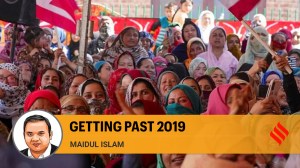- India
- International
From 200 Windows 11 features to Surface devices, everything new at Microsoft’s fall event
Microsoft has announced a slew of new products and features at its September 21 event, showcasing its latest innovations in artificial intelligence and hardware.
 Microsoft has announced a new lineup of Surface devices. (Image: Microsoft)
Microsoft has announced a new lineup of Surface devices. (Image: Microsoft) September is an exciting month for tech, and we are here for it. From Apple to Amazon, the big names in the industry have been dropping some serious gadgets and gizmos that make us want to empty our wallets. Microsoft has also joined the party with an event in New York, where it unveiled a bunch of new Surface devices and a cool AI feature called Copilot for Windows. Let’s dive into the details and see what the Redmond giant has cooked up this year.
A new ‘Copilot’ for Windows itself
One of the most exciting announcements is Microsoft Copilot, a new AI companion that will integrate the context and intelligence of the web, your work data and what you are doing on your PC to provide better assistance. Copilot will be freely available in Windows 11, in Microsoft 365, and in Edge and Bing, either as an app or as a right-click option. It will start rolling out in its early form in the next release of Windows 11 starting September 26.
200+ new features on Windows 11
Windows 11 itself will also get a major update with over 200 new features that will make it faster, simpler and more accessible. Some of the highlights include new Outlook for Windows, new capabilities in Paint and Photos enhanced with AI, improved Clipchamp, Notepad, modernised File Explorer, and new natural voices in Narrator. These updates will make Windows the “destination for the best AI experiences,” according to Microsoft.
Bing and Edge AI updates
Bing and Edge will also get new features that will enhance your browsing experience with AI. Some of the new features include:
Personalised answers: Bing and Edge can now provide answers that are tailored to your preferences based on your chat history.

Improved DALL.E 3 model from OpenAI in Bing Image Creator: Bing Image Creator, the AI tool that lets you create images from text, now uses the improved DALL.E 3 model from OpenAI, which can create more diverse and detailed images than before.
New Content Credentials: Content Credentials is a feature that uses cryptographic methods to add an invisible digital watermark to all AI-generated images in Bing. This watermark contains information about the time and date the image was originally created. You can use Content Credentials to verify the authenticity of AI-generated images or find out more about their source.
Microsoft Shopping gets smarter
Microsoft Shopping can now provide more tailored recommendations and the best price based on your request on Bing and Edge. You’ll also be able to use a photo or saved image as the starting point for shopping. For example, if you see a dress you like on Instagram, you can save the image and use it to find similar dresses online.
Bing Chat Enterprise, Microsoft 365 Copilot for Enterprise & Consumers updates
Bing Chat Enterprise is now available on Microsoft Edge mobile app. Bing Chat Enterprise can help you with tasks like finding information, creating content, booking meetings, managing projects and more. The tool will also get new features like multimodal visual search and Image Creator to boost your creativity at work.
Microsoft 365 Copilot for Enterprise is a new offering that will be generally available for enterprise customers from November 1, 2023. Microsoft 365 Copilot for Enterprise will include 365 Chat, a new AI assistant that will completely transform the way you work. This tool will be integrated with all 365 apps and services, and will help you with tasks like writing documents, creating presentations, analysing data, collaborating with others and more.
Meanwhile, Microsoft 365 Copilot for Consumers will include Designer, a feature that helps you create stunning visuals with AI. Designer will be integrated with Microsoft 365 Copilot for personal users – starting with Word – and will help you transform a text-heavy document with custom graphics, create social media posts, invitations and more using cutting-edge AI.
And of course, new Surface devices
With software out of the way, Microsoft has announced a new iteration of its Surface lineup. Let’s take a look.
The new Surface Laptop Studio 2 is the most powerful Surface ever built, according to Microsoft. It features the latest Intel Core processors and Nvidia Studio tools for creators. The device has a 14.4″ PixelSense Flow touchscreen display that can be adjusted to three different postures — laptop, stage, and studio.
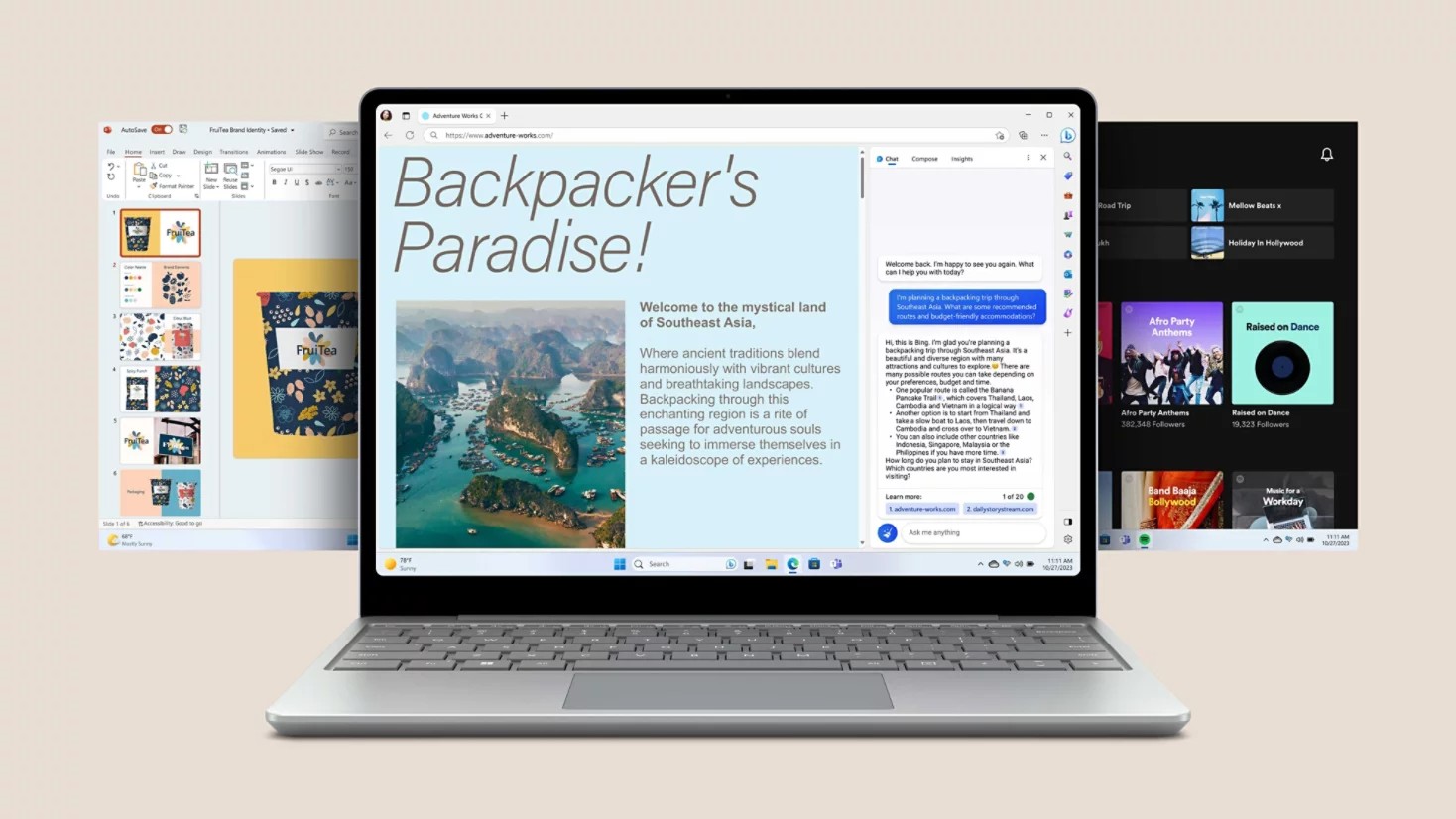 Surface Laptop Go 3. (Image: Microsoft)
Surface Laptop Go 3. (Image: Microsoft)
The new Surface Laptop Go 3 is the lightest and most portable Surface Laptop, weighing just 1.1kg. It has a touchscreen display, a Fingerprint Power Button, and promises to last for up to 15 hours on a full charge.
Surface Go 4 for Business is the most portable Surface 2-in-1. The new Surface Go will be available exclusively for organisations and build on the established momentum in scenarios like frontline work and education. The device has a 10.5″ PixelSense display and a detachable keyboard that lets you switch between tablet and laptop modes.
Surface Hub 3 is the premier collaboration device built for hybrid work, designed end-to-end by Microsoft. It will now run the Microsoft Teams Rooms experience on a 50″ or 85″ screen, and bring entirely new ways to co-create with AI-enhanced collaboration tools.
Finally, Microsoft has also added 3D printable Adaptive Pen Grips for Surface Pen to its lineup of adaptive accessories, enabling more people to engage in digital inking and creation than before.
May 07: Latest News
- 01
- 02
- 03
- 04
- 05