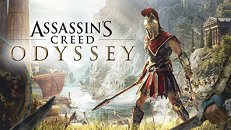NVIDIA App Doesn't Need a Login, Unlike GeForce Experience
We found out that the new NVIDIA App doesn't need an NVIDIA Account login, and yet gives you nearly all of its functionality. NVIDIA today rolled out the GeForce 551.61 WHQL drivers, and with it, the new NVIDIA App, as we detailed in the driver's news report. NVIDIA App is the company's latest take on a Control Panel application that combines the functionality of the over 20-year-old NVIDIA Control Panel Win32 application, and the modern GeForce Experience app (GFE). The former focuses on settings related to the display head, with one or more settings for the GPU, but has no hardware monitoring or performance overlay features. GFE is more of a concentric outer layer focused on the games installed in your PC, to which you can figure out and apply optimal settings. The new NVIDIA App essentially combines the functionalities of the two, but it has an ace up its sleeve—you don't need an NVIDIA Account to use it.
One of the biggest drawbacks of GeForce Experience is that it mandates you to create an NVIDIA Account, and keeps you logged into this account to use its functionality. Not everyone wants an app that does this; and so some gamers would want to skip installation of GFE altogether during the GeForce driver installation. NVIDIA App takes a refreshingly different approach. It is currently a public beta, isn't part of the driver package, isn't found on Microsoft Store, but is being distributed as a standalone app with its own installer.
One of the biggest drawbacks of GeForce Experience is that it mandates you to create an NVIDIA Account, and keeps you logged into this account to use its functionality. Not everyone wants an app that does this; and so some gamers would want to skip installation of GFE altogether during the GeForce driver installation. NVIDIA App takes a refreshingly different approach. It is currently a public beta, isn't part of the driver package, isn't found on Microsoft Store, but is being distributed as a standalone app with its own installer.